Bing Maps is a very powerful mapping platform that is often used for creating engaging user experiences. The fluid interactive maps make for a great canvas when visualizing location based data. In this blog post we are going to take a look at how to make the user experience a little more engaging by adding
Read More
When nsquared, a software development company based in Sydney, Australia, wanted to enable multi-user mapping scenarios for large, interactive touch devices, it turned to Bing Maps, Windows 8, and Perceptive Pixel by Microsoft to create nsquared maps. By using nsquared maps, groups of colleagues or customers can view layers of dynamic data and then save
Read More
Universal Apps are a pretty hot topic in the world of Windows app development. Universal apps allow you to build an app for Windows 8.1 and Windows Phone 8.1 while, at the same time allowing you to share code, user controls, styles, strings, and other assets between the two projects in Visual Studio. This saves
Read More
Not long after the Bing Maps Windows Store apps SDK was first released we published a blog post on how to calculate and display routes. We created a simple input form to allow the user to enter a start and end location and then displayed the route instructions using a ListBox. This works fine, however
Read More
A while ago I wrote a blog post on How to Share Maps Using the Search Charm in Windows Store Apps. In that blog post we made use of the Bing Maps REST Imagery service to generate a static image of the map that we could share in an email. This method has a couple
Read More
Tile Layers are a creative way to visualize large complex data. By visualizing data as an image the map control only needs to reposition a set of images rather than every single data point of the data. This greatly improves performance and often reduces the amount of data the user will have to download. Tile
Read More
A while back I wrote a blog posts called Image Overlays with Bing Maps (JavaScript). In this blog post we saw a couple of different ways to overlay an image on the map and bind it to a bounding box such that it stays correctly positioned when panned and scales as you zoom the map
Read More
In the Bing Maps SDK for Windows Store Apps there are five main types of data that you can add to the map: Pushpin, MapPolyline, MapPolygon, MapTileLayer, and UIElements. UIElements can be added to the map just like pushpins and are a great way to create custom shapes to the map. The main shapes we
Read More
Are you developing a location-based Windows Store app using web or managed programming languages? Do you need help with how to get started? A new eBook entitled, Location Intelligence for Windows Store Apps, is now available for download. Written by Ricky Brundritt (EMEA Bing Maps TSP at Microsoft), the eBook delves into location intelligence and the
Read More
The native Bing Maps Windows Store control has two types of shapes: polygons and polylines. These shapes are great for representing areas and paths on the map. Often it is useful to be able to associate some information or metadata with these shapes. In past versions of Bing Maps we could easily store this information
Read More